API Integrations
DMA Softlabe Radius Manger AMA API Installation Guied.
1:
First of all download smsgateway.php file.
2:
edit this downloaded filed using any text editor like Notepad++, Sublime Text, Atom or any other you like.
3:
Enter your ZitaSMS API key and Device ID in this file and Save. (See following image.)
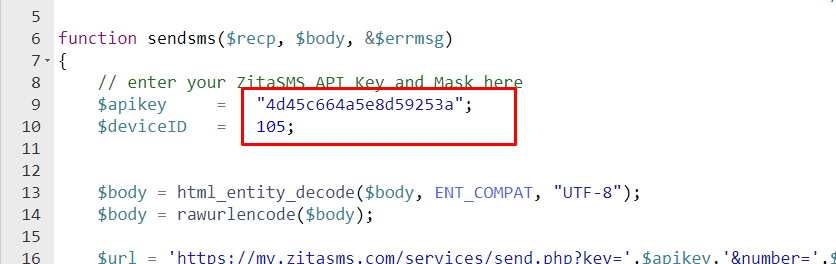
4:
Connect your DMA using WinScp free FTP client.
5:
Go to the file smsgateway.php and delte it from your DMA Softlab radius manager and upload our smsgateway.php now.
Path of smsgateway.php file in DMA Softlab Radius Manager
www --> radiusmanager --> api --> smsgateway.php